DataOrganizer
Press Kit
Description
DataOrganizer is a personal database for macOS. While professional database software may be expensive and complex, DataOrganizer aims not only to be affordable and easy to use, but perhaps even fun.
Features
- Imports existing data from Bento 4, BayCard (DataOrganizer's predecessor), CSV (Comma Separated Values), and TSV (Tab Separated Values)
- Libraries and stacks can be viewed using three different views: List, Table, and Gallery.
- A List View reminiscent of the list views featured in Notes and Mail.
- A Table View resembles a spreadsheet and displays each field in a separate column. The Table View also includes a footer that, if applicable, can display the count, minimum, maximum, sum, or average of a field’s values.
- A Gallery View lists all of the images located in the Photos Collection fields of the selected library or stack.
- Includes eight ready-made templates: Clients, Inventory, Issues, Journal, Membership List, Party Planner, Recipes, and Serial Numbers.
- Allows for further organization of your libraries into “sub-groups” using stacks and smart stacks. (A stack is similar to a playlist in iTunes, while a smart stack is criteria-based and is similar to a smart playlist.)
- Includes over 20 field types. They consist of:
- Basic field types, such as: Text, Multi-Line Comment, Tags, Choice, Date, Duration, URL, Email, Phone Number, Address, Check Box, Number, Currency, and Star Rating.
- Five field types that link to information stored by macOS: Contacts, Calendar Events, Photos, Files, and Mail Messages.
- A Geolocation field tyoe that is used to track locations (latitude and longitude).
- An Account Identifier field type that automatically generates an account identifier upon the creation of a card.
- A Relationship field type that allows for one library to link to another library.
- Includes support for iCloud.
Minimum System Requirements
DataOrganizer requires macOS 13 Ventura or later.
Pricing
DataOrganizer is a subscription-based app and is available as a free download in the Mac App Store. It can be tried out for 14 days with no restrictions. After that time, DataOrganizer requires either a monthly ($3/mo) or an annual ($30/yr) subscription.
Unlike most subscription-based apps on the App Store, a paid subscription plan does not automatically begin upon completion of a free trial. At the conclusion of a trial, DataOrganizer simply displays a subscription plan chooser.
Screenshots
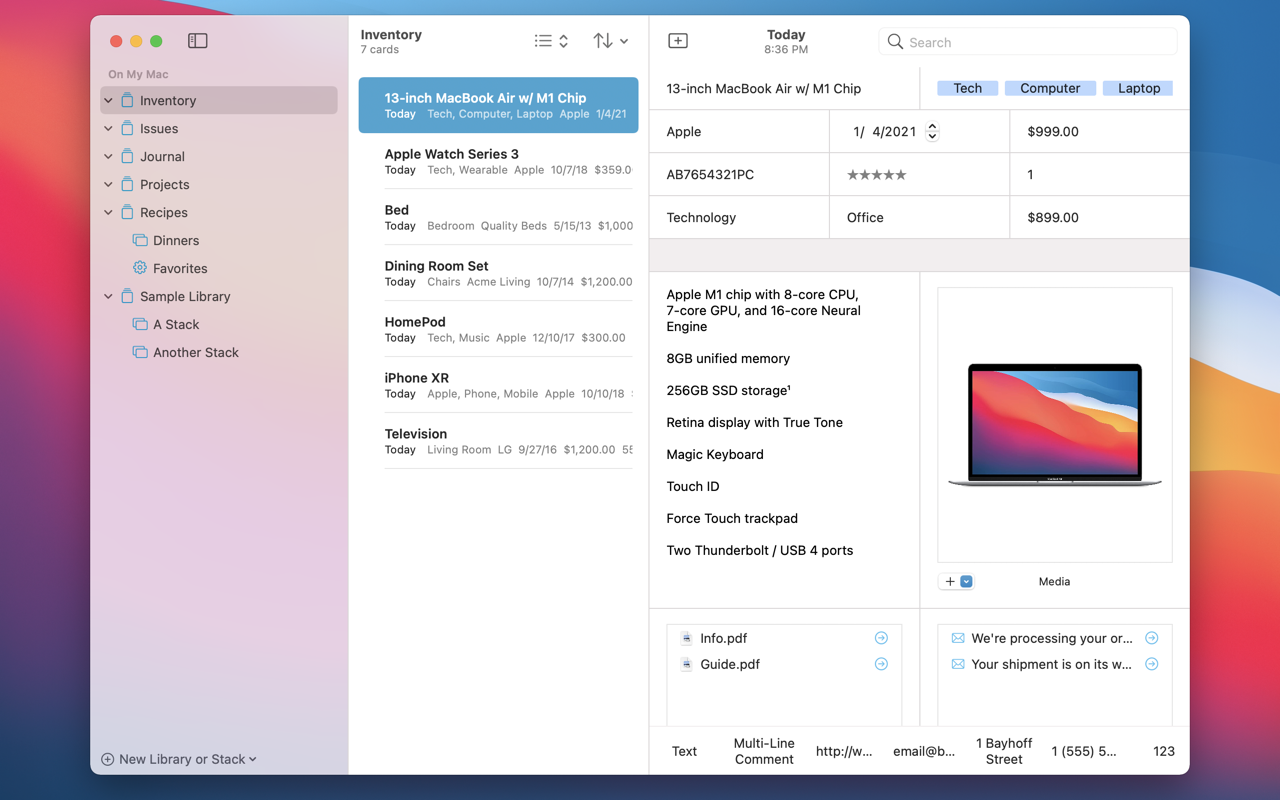
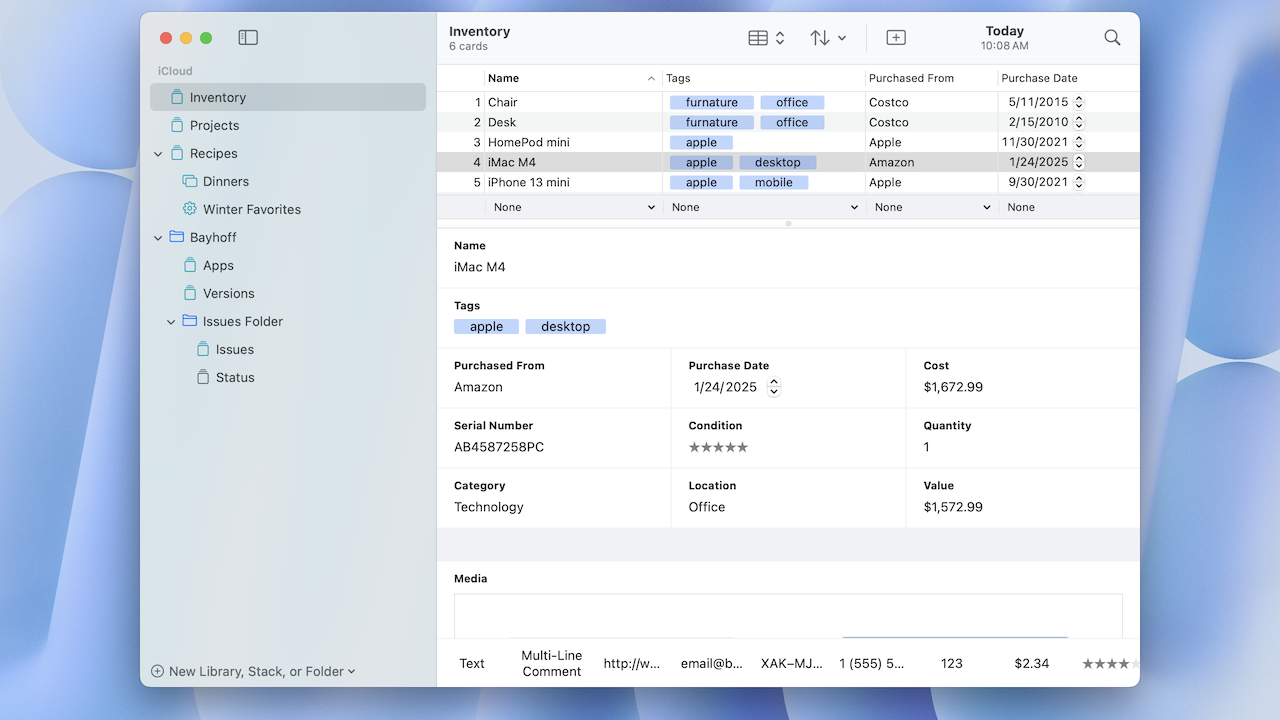
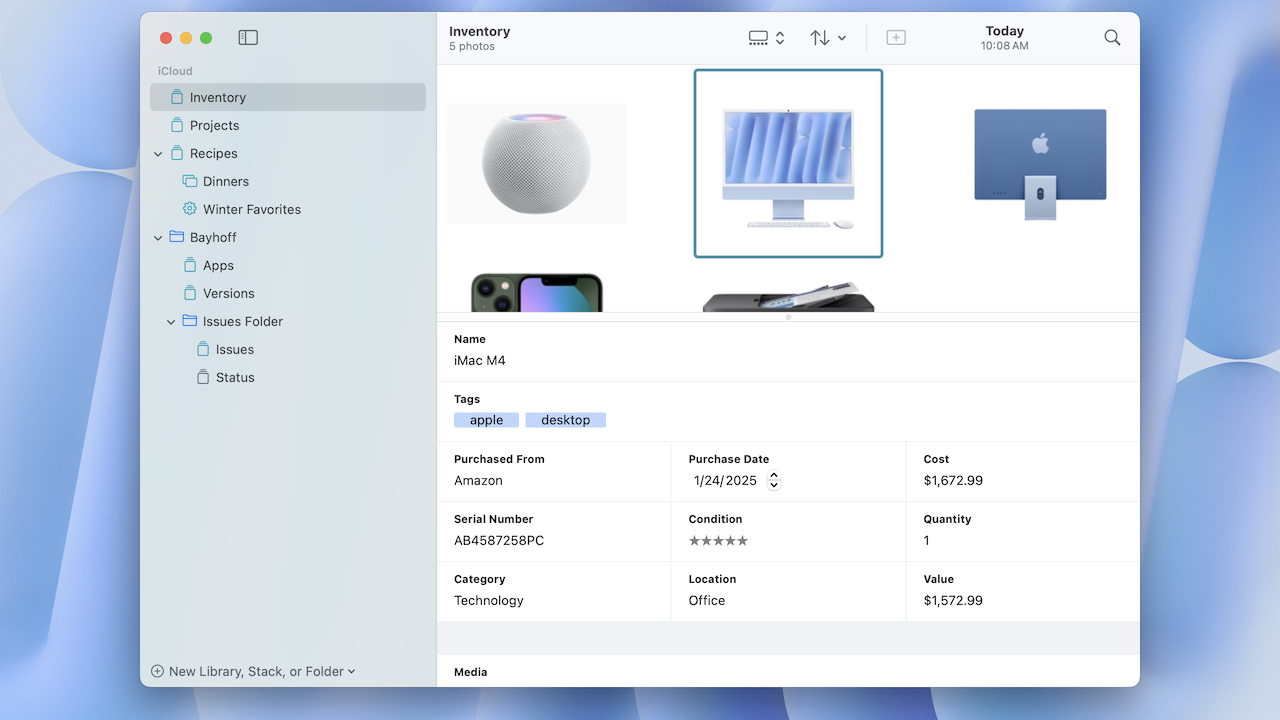
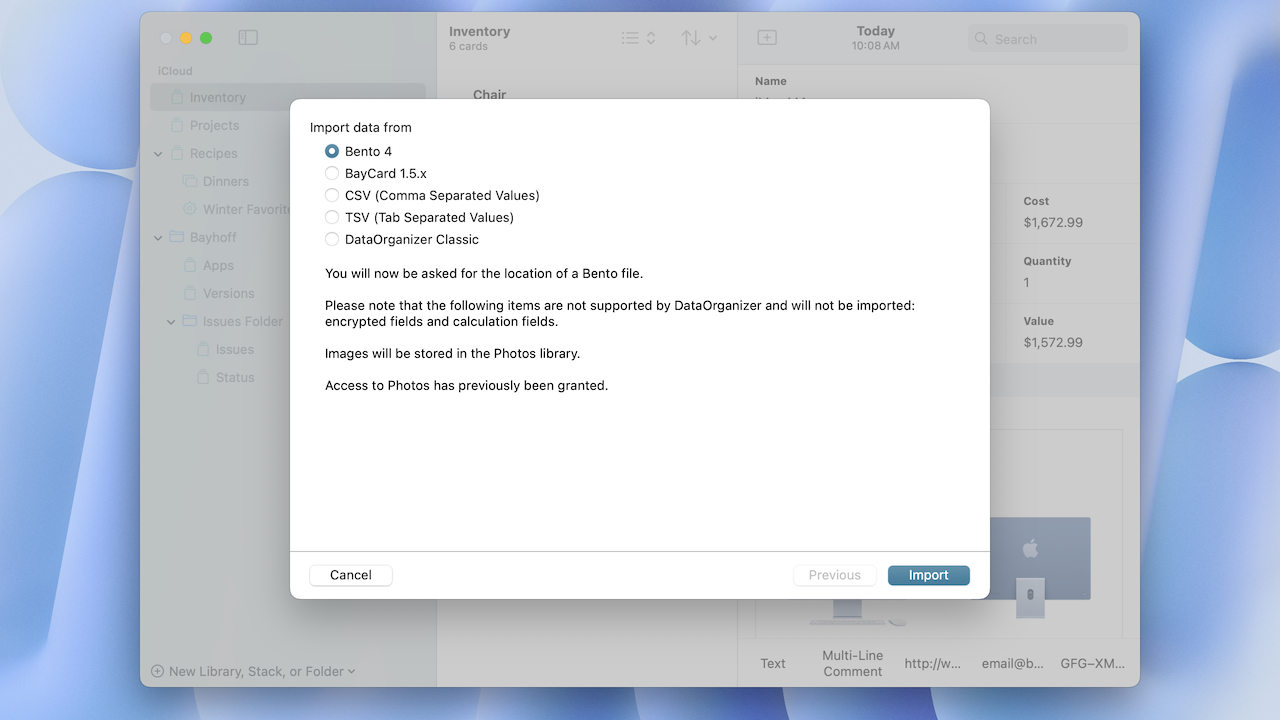
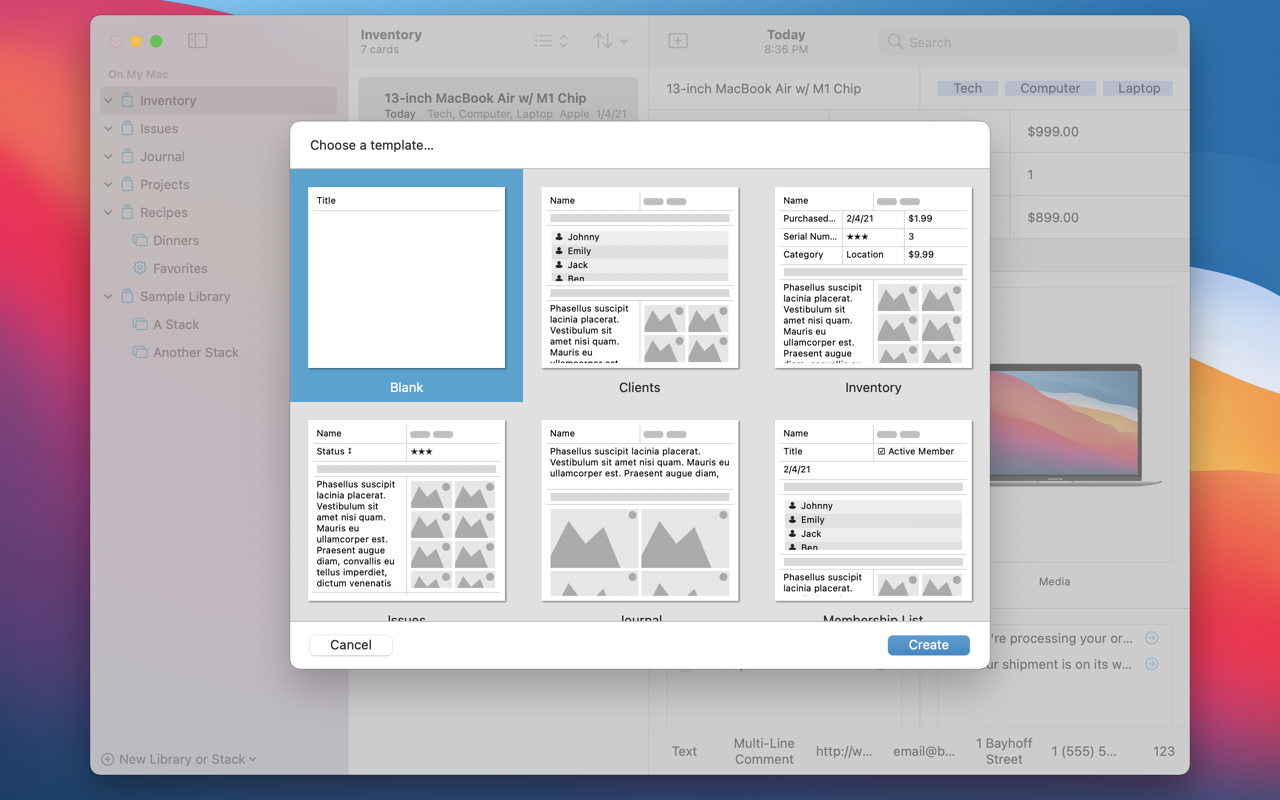
App Icon
![]()